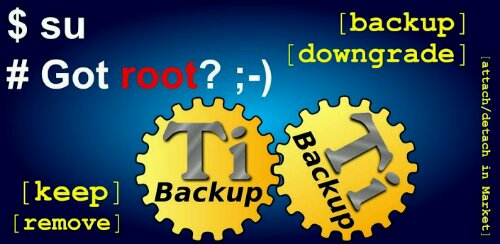If you have ever used Titanium Backup then you would know that one of the most time consuming tasks is restoring your app backups with Titanium Backup, but no more.
The developer has now released the support for flashable ZIP backup with the latest version of Titanium Backup Pro. Being a premium feature, you will only get it in the Pro version and if you keep tweaking your Android device, the Pro version is worth the money you spend.
From now on, you can create ZIP backups of all your apps and app data and can easily restore it by flashing this ZIP using recovery whenever you install a new ROM.
Full change-log of the latest update:
[PRO] Can create update.zip containing apps+data, apps only or data only. Both user & system apps are supported and the file can be signed. [PRO] Can upload files >150 MB to Dropbox. Improved “Overview of app storage use” screen, shows app location & supports refresh / click / long-click. [PRO] Improved fault tolerance for Dropbox upload. Fixed failure to un-protect backups on ext2/3/4. Fixed possible FC when importing a backup. Misc bugfixes & improvements. Updated translations
Here is what else you can do with Titanium Backup:
You can backup, restore, freeze (with Pro) your apps + data + Google Play links. This includes all protected apps & system apps, plus external data on your SD card. You can do 0-click batch & scheduled backups. Backups will operate without closing any apps (with Pro). You can move any app (or app data) to/from the SD card. You can browse any app’s data and even query the Google Play to see detailed information about the app.
Posted from WordPress for Android